
Save songs while you are listening to it.
Now Download songs from any website that plays songs via a flash player but does not allow you to download it for free. Many websites like Google.co.in/Music allow users for listening to full songs but prevents them from downloading the songs. Most of the times all the latest and newly arrived songs/albums are paid for downloading.
Now you listen to the song of your choice over the Internet and also save it to your computer without paying for it.

The logic is , if you are listening to a song on google.co.in/music using a flash player , the song actually streams continuously to your browser's temporary directory and is played via your sound hardware.
Once you close the browser , the song is deleted. Also its not easy to copy the file/mp3 from this temporary directory as its not visible or not in a playable format.
So why not use a software to grab the music from the sound hardware while its being played over the Internet. Freecorder is a free sound recorder that can do this difficult job for you.Its a completely free software requires no registration and records music for you in amazing mp3 quality with different bit rates and sampling frequencies.
Step by Step Guide on How to capture music online :
---------------------------------------------------------------------
1. Download Freecorder from this Link
2. Install the software on your computer.Work with Windows 7, Vista, XP, 2000.
3. Once installed close all browsers and start the browser again. (FireFox , Safari , Flock , Internet Explorer, Chrome)
4. Now you will see a freecorder toolbar like this :

OR

5. Done , now you are all set to start recording music from online music players.
Steps to capture music :
-------------------------------
1. Select the settings button to adjust the mp3 recording quality and recording destination directory.
Settings windows for Vista , Windows 7
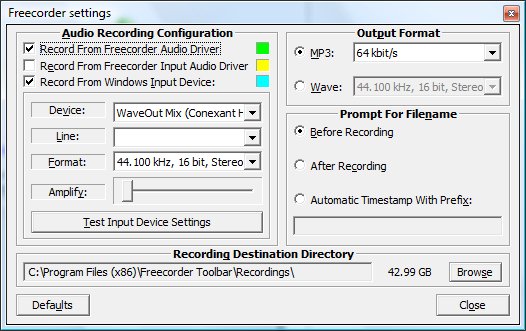
Settings window for Windows XP

For best recording quality , select MP3 Audio Bitrate as 128 kbits/s or higher and Sampling frequency or Wave as 44100 or higher.
2. Once this is done Click Ok/Save/Close. Now open a music website that streams/plays songs online.Click on Record button from the freecorder toolbar and then play the music of your choice over the Internet. For Example : Play a Hollywood song on smashitsusa.com and freecoder will start recording the song for you OR play any Bollywood song on google.co.in/music portal and the song will be saved to your computer in the destination directory set above.
Click Record to start a recording.
Move your mouse on the recording window to see the "stop recording" button.
Freecorder is Just a perfect and best FREE mp3 capturing software.
Note - Even if you mute the volume of your computer , it will still record the song for you in perfect quality. Also no need to worry about noise while recording because the software grabs music rather than recording using MIC.
Share this Article with your Friends : http://3.ly/Music
Related Article : Indian Music on Google Music Portal
0 comments:
Post a Comment