PrintFriendly is a free online printing website. It makes printing on the web easier and helps save paper , ink and environment. It has cool selective printing options , helping you in printing only the content you want from a webpage. And lastly get great stunning documents.
Stop Using the "Save Page As" option from your browser , start using PrintFriendly. Most of the times when we like some content on a webpage, we save the entire page in html format. But this html is disorganised , has images stored separely in a folder and worst, it also has the ads from that page consuming time to download.
Sometimes we even copy paste the content we want into a text or word document, but still we need to change the font or color as per our needs.
To avoid these problems , use PrintFriendly for printing any of your favorite Webpages.
Steps by Step Guide :
I liked a Webpage say http://wikiya.blogspot.com/2010/09/boot-your-windows-computer-faster.html . I select that URL and paste it on the PrintFriendly website.
Now it will generate a printfriendly version of the above webpage. Here's a sample preview of how it looks like.
There are multiple options in the above preview. Options available are :
Print : You actually need a hard copy of the webpage . But here you can delete the unwanted content. The highlighted part can be deleted by clicking on "click to delete" on the red strip.
PDF : Save this as a PDF file. Paper Saved :)
Email : Send this content to a email id. Paper Saved :)
Tweet : Post the link to this PrintFriendly version of the generated preview on Twitter. Paper Saved :)
Remove Images : It's an important option of removing all images from the page and saving only the text information.
You can also add a button to your browser instead of going to the printfriendly website manually.
Currently supported browsers include Internet Explorer , FireFox , Safari and Chrome


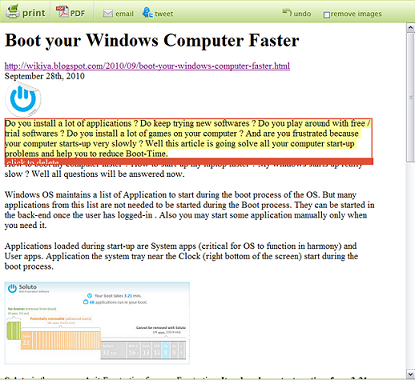
1 comments:
Great article, Greetings! congratulations on the blog!
Post a Comment